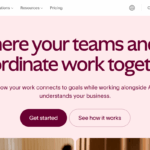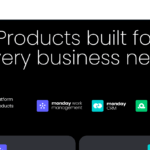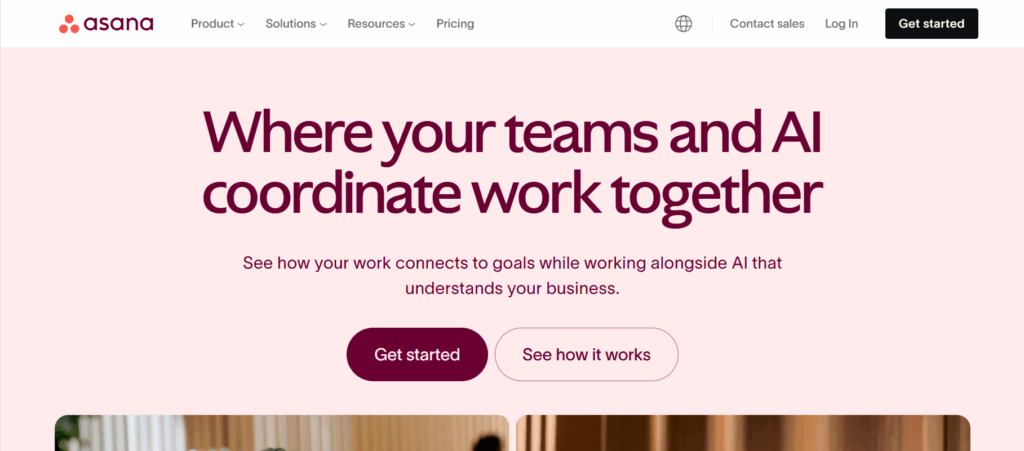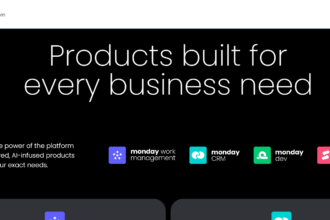Picture this: It’s Monday morning. Your designer in Berlin just sent a logo draft. Your developer in Tokyo flagged a coding issue. Your project manager in New York needs budget approval by noon.
Five years ago, this would’ve meant a hydra of email chains, missed attachments, and crossed wires. Today? It happens in a single digital space where work flows like a well-choreographed dance.
Welcome to the era of collaboration tools—the silent architects of productive teamwork.
What Exactly Are Collaboration Tools?
Collaboration tools are digital platforms that unify communication, project tracking, and file sharing into one intuitive ecosystem.
They replace fractured workflows (think endless emails, scattered spreadsheets, and forgotten Slack threads) with synchronized environments where teams ideate, execute, and iterate together—regardless of location.
From global giants like Microsoft Teams to agile innovators like Notion, these tools dissolve traditional workplace barriers. They’re not just “software”; they’re virtual offices for the 21st century.
How Collaboration Tools Actually Work: The Mechanics
1. Real-Time Communication Hub
Tools like Slack or Discord centralize messaging, voice calls, and video chats. Channels keep discussions topic-specific, while threaded replies prevent chaos. No more digging through inboxes—everything’s searchable and tagged.
2. Document Collaboration
Google Workspace (Docs, Sheets) and Dropbox Paper allow multiple users to edit files simultaneously. Changes appear live, with version history tracking every tweak.
3. Task & Project Orchestration
Platforms like Asana and Trello visualize workflows. Assign tasks, set deadlines, automate reminders, and track progress via Kanban boards or Gantt charts.
4. Integrated Ecosystems
Tools sync with your existing stack. Connect your Zoom meetings to Slack channels, pull Figma designs into Notion docs, or let Zapier automate workflows between apps.
5. Knowledge Management
Confluence or ClickUp become living wikis—storing SOPs, meeting notes, and resources in searchable databases.
The Toolkit Spectrum: Finding Your Fit
| Tool Type | Best For | Key Players |
|---|---|---|
| Chat & Video | Instant communication | Slack, Microsoft Teams |
| Project Mgmt | Task coordination | Asana, Trello, Jira |
| Docs & Files | Co-editing & storage | Google Workspace, Dropbox |
| All-in-One | Unified workflows | Notion, ClickUp |
| Creative Sync | Visual collaboration | Figma, Miro |
Why This Isn’t Just Convenience—It’s Evolution
- Remote Work Fuel: 74% of companies now use collaboration tools to support hybrid teams (Owl Labs, 2023).
- Speed Overload: Teams using collaborative docs finalize projects 30% faster (Forrester).
- Error Shield: Version control prevents “final_final_v3.docx” syndrome.
Choosing Your Squad’s Digital HQ
Before adopting a tool, ask:
- Does it solve our biggest friction? (e.g., chaotic feedback loops → try Figma)
- Will it play nice with our current stack? Check integrations.
- Is it intuitive or a time-sink? Trial periods are non-negotiable.
The Next Frontier: Smarter, Smoother, Sooner
AI is transforming collaboration from reactive to predictive:
- Automated meeting summaries (Otter.ai)
- Smart task prioritization (Motion)
- VR brainstorming spaces (Meta Horizon Workrooms)
Final Thought: Tools Don’t Build Teams—They Reveal Them
The best collaboration platforms don’t just move work faster—they expose how your team thinks. They highlight bottlenecks, celebrate progress, and turn individual effort into collective momentum.
Your move: Audit one workflow this week. Where’s the friction? A missing integration? Unclear ownership? Fix it with intention. Because the future of work isn’t about working harder—it’s about working connected.
What’s your team’s collaboration superpower—or Achilles’ heel? Share your game-changer tool below.